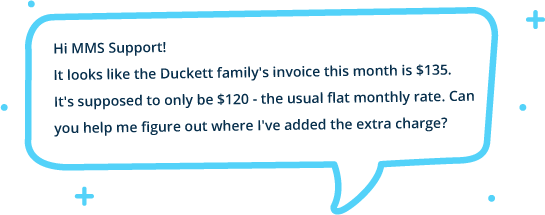Congrats – you’ve finished the Getting Started Guide!
By now, you’re familiar with some of the many features of My Music Staff. We hope you’re just as excited to use our studio management software as we are to have you join our community of music teachers! While this guide may be pretty comprehensive, there are still ways to learn about even more of the amazing things MMS can do for you!

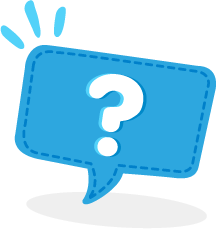
Help Articles
Our incredible support team has written hundreds of simple, step-by-step instructions to teach you how to do anything you’re stuck on. You can go to support.mymusicstaff.com or click the ? in the top-right corner of My Music Staff to view the articles in-app! Type in any keywords and you’ll see a list of relevant articles.

YouTube
Our YouTube channel has a number of helpful video tutorials with screen recordings showing you exactly what you need to do. If there’s a video tutorial you’d like to see us create, let us know!

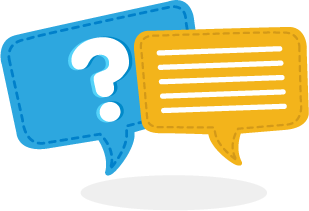
Facebook Community
Once you’ve finished your free trial and have become a subscribed member, join our private Facebook group to connect with other MMS-using music teachers all around the world! Ask questions about policies, share tips, access resources (like our free social media calendars and music theory activity sheets) and more!
What to do when you don’t know what to do…

Even the most experienced My Music Staff members will have questions sometimes, and that’s okay. Help is on the way! Our top-notch Customer Success team is available to answer any questions you have, track your feature request, or spot check your account if you just want a second pair of eyes to make sure you’re set up correctly.
Our support hours are Monday to Friday from 9AM – 4:30PM ET.


Have a question? Send us an email at
support@mymusicstaff.com

Toll Free (US & Canada):
1-888-732-6134
International:
+1-905-963-8780
UK:
0203 966 7794

In My Music Staff, click Help in the top right corner, then click Contact Us

Want to see My Music Staff features in action?
Sign up for a free group demo here
Help us help you!
Here are some tips for when you’re reaching out to support. It can help our team find the answer to your question even quicker!
1. If you’re not sure how to fix it, try to leave everything as is and contact us right away. If you start to make changes that you’re not sure about, it could take longer for us to find the root of the problem.
2. Have you noticed something doesn’t seem quite right in your account? We can help you get sorted out! When you reach out to us, let us know what doesn’t seem right and what you expected it to be.
3. The more details you can provide, the better! Let us know student & teacher names, lesson dates & times, etc. so the team can take a closer look right away.
4. Feel free to attach any screenshots or screen recordings you think might help!
5. Calling us on the phone? Have your My Music Staff account open and logged in (we know, this sounds obvious, but when you’re in the middle of a busy teaching day you might forget!)
6. If you give us a call and don’t reach a member of our team right away, be sure to leave a voicemail with your name and number so we can get back to you!